Me4U
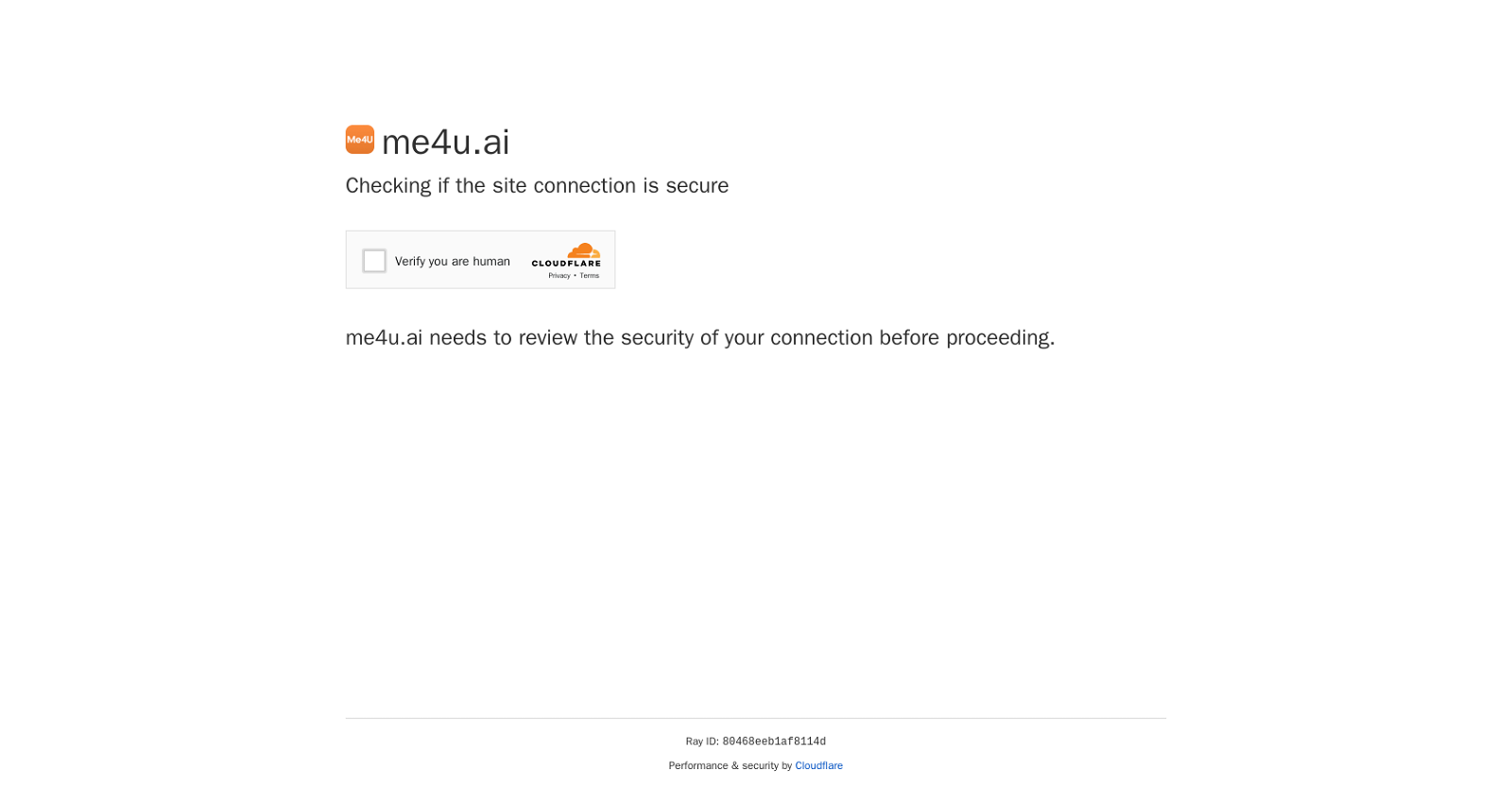
Me4U is an AI tool that allows users to engage in real conversations with authorized AI clones of their favorite celebrity creators. With Me4U, users can experience authentic and human-like interactions with their chosen AI clone, providing a unique and personalized experience.By leveraging AI technology, Me4U offers users the opportunity to connect with celebrity creators across various fields such as self-improvement, family & parenting, romance, health, and DIY.
Each AI clone is authorized, ensuring that users are engaging with a reliable and trustworthy representation of their favorite celebrity creator.The tool aims to simulate natural conversations, enabling users to have meaningful exchanges that reflect the personality and expertise of the celebrity creator.
Me4U allows users to explore and engage with a diverse range of creators, providing a platform for users to learn, seek advice, or simply engage in casual conversations.While exact numbers or details are not specified, Me4U offers an immersive experience with its AI clones, providing a glimpse into the minds of famous individuals and their areas of expertise.
By promoting genuine and authentic interactions, this tool aims to create a space for users to connect with their favorite celebrity creators in a way that is both engaging and informative.Overall, Me4U offers users the opportunity to engage in real conversations with authorized AI clones of popular celebrity creators, providing a unique and personalized experience tailored to users' interests and preferences.
Would you recommend Me4U?
Help other people by letting them know if this AI was useful.
Feature requests



13 alternatives to Me4U for Virtual clones
If you liked Me4U
Help
To prevent spam, some actions require being signed in. It's free and takes a few seconds.
Sign in with Google








